
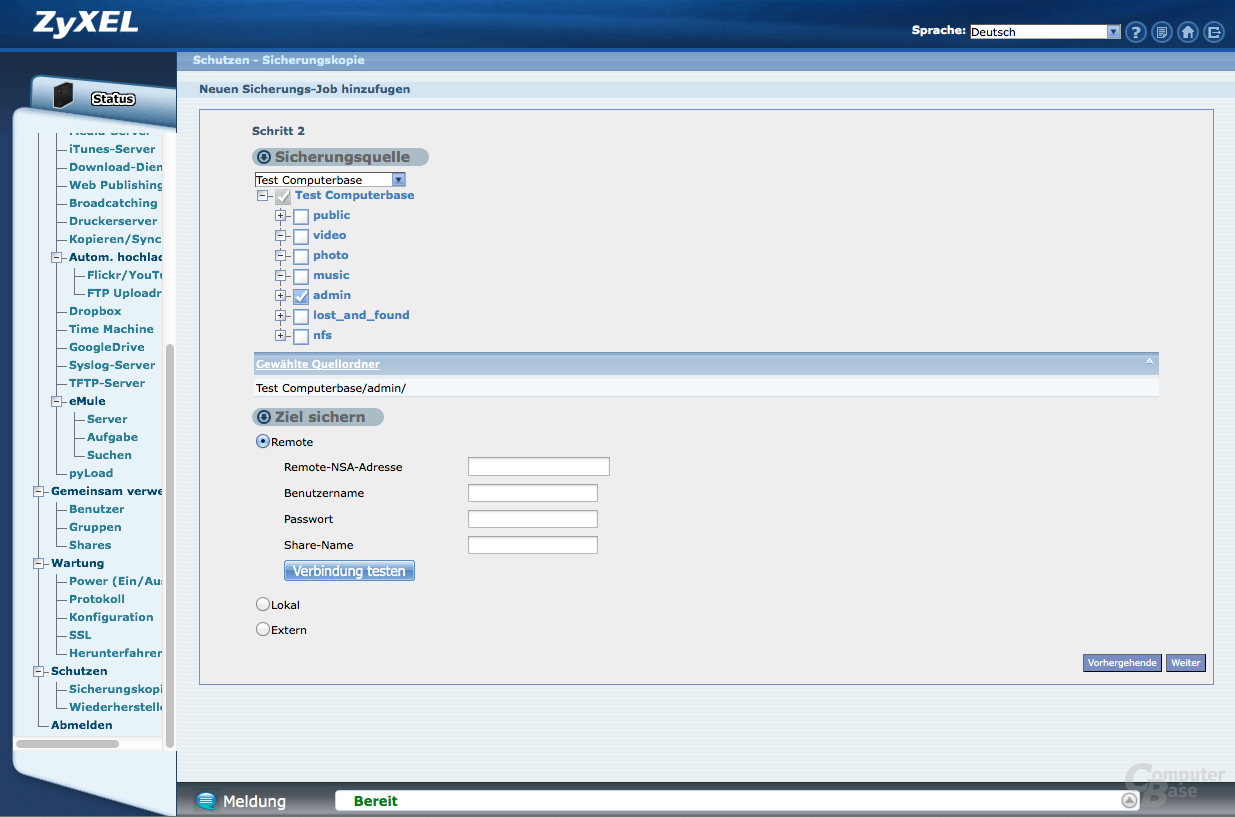
O Network Fast Processing (Routing) supported - (Disabled) O TCP segmentation offload (TSO) supported O Single TX Queue support - ETH_DEF_TXQ=0 O Single RX Queue support - ETH_DEF_RXQ=0 Sd 0:0:0:0: Attached scsi generic sg0 type 0 Sd 0:0:0:0: Sector size 0 reported, assuming 512. IRQ 21/mvSata: IRQF_DISABLED is not guaranteed on shared IRQs Serial: 8250/16550 driver, 4 ports, IRQ sharing disabled Then login via telnet on IP of your NSA310 - use root login and your administrator's password. Generally you need to replace your url after /adv, wich /cgi-bin/remote_help-cgi?type=backdoor
#Zyxel nsa310 firmware update usb drives software#
Unfortunately NSA310 does not recognize filesystem (with exeption of SYS volume) on this old drive connectedĮxternaly because it is mapped under software RAID.Īt first you need to enable root telnet access using trick This was not problem in my case (there is no reason to do this translation on 512GB drive). Sector size from 512 to 4096 which screws everything! WARNING! If your old drive has greater size then 1TB then the USB adapter may change Go to Storage -> Volume and click on Create SATA VolumeĪfter a while that new volume should be ready for useĪttach your old drive to NSA310 via USB to SATA adapter. Insert new HDD and screw all screws in reverse order Now eject carefully and partially (!) the metal holder with disk.īe careful to NOT cut FAN wires - they allow to eject roughly 1/3 of the holder.įinally unscrew the last one (but not least!) which hold HDD itself: Now unscrew 4 screws in corners - only these! as shown below: Unscrew bottom screw using suitable coin (1 CZK works for me) or screwdriver - as in photo below: I was unable to find reliable guide in official docs. I decided to replace factory default drive (500GB) with brand new 2TB SATA drive on my Zyxel NSA310.


 0 kommentar(er)
0 kommentar(er)
